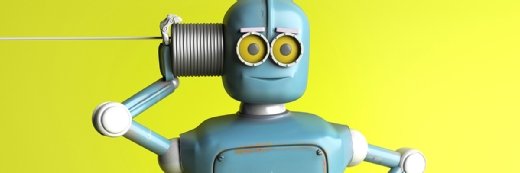graphic equalizer
What is a graphic equalizer?
A graphic equalizer (graphic EQ) is a high-fidelity audio control that enables the user to improve sound quality. Sound quality captured by sources, such as microphones and instrument pickups, is adjusted by changing the individual frequency bands of the audio.
Audio equalization itself is a process of adjusting the frequency balance within an electrical signal. The primary use of EQs is to adjust the frequency response of audio, which is done by boosting or cutting the energy of different frequency ranges -- or bands. This process is generally simple and can affect the quality of the audio. Musicians or audio engineers use EQs to balance different elements of a song and create more clarity within the audio.
The graphic equalizer got its name for the way its slide controls resemble a graph -- with the EQ's response and frequency on the Y and X axis accordingly. Graphic EQs are commonly found in car audio speaker systems, home theaters, recording studios and middle- and high-end stereophonic audio systems. Graphic equalizer programs are also available for use in fine-tuning sound in a PC. They are well-suited for live sound environments, where an engineer can make quick decisions with clearly marked sliders.
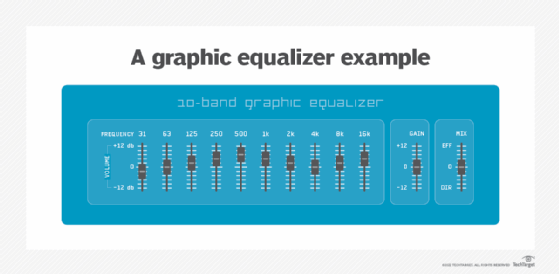
Graphic EQs work by boosting or cutting predetermined bands to improve sound quality. The bands are set within a fixed range. Graphic EQs send incoming audio to a set of filters that pass audio based on their assigned band. The user moves up or down the slide controls labeled in decibels to boost or cut the energy passed through each band. The slide potentiometers for each channel are placed side by side, with the lowest frequency on the left and the highest frequency on the right. In this way, the positions of the buttons appear to follow a graphical curve. There are also various types of EQs, with graphic EQs being just one type.
How do graphic equalizers work?
A typical graphic equalizer consists of several audio filters or amplifiers, each centered at a specific frequency in the audio range. Most graphic EQs have two identical sets of filters or amplifiers, one for each channel in a stereophonic sound system. Incoming audio is sent to a set of filters that pass audio based on frequency range. The user can boost or cut the energy passed by each band by using the slider controls.
Graphic EQs typically divide sound into six or 31 bands of frequency, with a slider controlling each band. The number of filters used depends on the EQ. For example, EQs with filters spaced one-third of an octave apart with three filters to an octave would be a one-third octave equalizer. The more filters per octave, the more control the user has over EQ responsiveness. For example, the center frequency of each band in a 31-band graphic equalizer is one-third of an octave apart from the center frequencies.
If the treble is too loud on a track, for example, cutting one of the higher frequency bands can soften it. Likewise, if there is too much bass, lowering a slider on one of the lower frequency bands will fix it. However, making just slight adjustments can change the sound significantly.
High-pass and low-pass filters are used to set limits. High-pass filters cut low frequencies while letting high frequencies pass through, and low-pass filters cut high frequencies while enabling low frequencies to pass through. So, for example, producers can use high-pass filters to cut the low basses, while using low-pass filters to avoid higher frequency sounds like cymbals from bleeding. Bleeding occurs when one audio source output leaks into another audio source's input.
Glossary of audio terms
Amplitude. Relative loudness.
Analog. The continuous wave of an audio signal, which captures binary code that reflect a sound's intensity and pitch.
Bandwidth. The difference between the upper and lower frequencies in a frequency band.
Bass. Low sound frequencies that are within the 16 Hz to 250 Hz range, including bass and sub-bass.
Boomy. Excessive bass.
Clarity. The ability to clearly articulate sound without distortion.
Intensity. How loud or soft sound is.
Muddy. Excessive bass and weak treble response.
Pitch. How high or low a note sounds.
Potentiometer. Variable resistors that enable the user to change resistance using a knob or a slider.
Punchy. Brighter, crisper and more impactful sound.
Subwoofer. A speaker designed to produce low audio frequencies such as bass and sub-bass.
Timbre. The quality of a sound that is distinct from its pitch or intensity.
Treble. The higher pitches in harmonic music, which range from 6 kHz to 16 kHz.
Tweeter. A speaker that produces high audio frequencies up to 100 kHz.
Woofer. A speaker that produces low-frequency sounds from 50 Hz to 1000 Hz.
How are frequency ranges determined in graphic equalizers?
Frequencies that have common sound characteristics are typically grouped together. For example, graphic EQs typically encompass the following:
- Sub-bass: 16 - 60 Hertz (Hz). This includes low bass frequencies that are normally felt more than heard. Too much sub-bass will make a mix sound muddy.
- Bass: 60 - 250 Hz. This range contains more fundamental notes of the rhythm. Too much bass makes a mix sound boomy or punchy.
- Low mids: 250 - 500 Hz. This range contains the low-order harmonics in most instruments. Around 300 Hz adds clarity to the bass or other lower frequency instruments, but too high of a range can make higher-frequency instruments sound muffled.
- Mids: 500 - 2 Kilohertz (kHz). This range determines the prominence of an instrument in a mix. Too high of a range can sound tinny.
- High mids: 2 - 4 kHz. This range determines the projection of midrange instruments. Boosts to this range can add presence, but too much can add a huge change in the sound's timbre.
- Presence: 4 - 6 kHz. This range determines the clarity and definition of the sound as well as the perception of distance. A boost to this frequency range and the mix makes the sound seem closer to the listener, while cutting this range makes the sound seem more distant. Most home stereo treble controls are in this range. Too high of a range can cause a harsh sound.
- Brilliance: 6 - 16 kHz. This range determines the air and clarity of a sound. Too high of a range can create a hissing noise.
Difference between graphic equalizers and parametric equalizers
Parametric equalizers are multi-band variable equalizers that enable the user to control each band's amplitude, center frequency and bandwidth. Parametric EQs boost and cut amplitude, shift the center frequency up or down, and widen or narrow the bandwidth of each band. This type of EQ enables precise adjustments and audio engineers can pinpoint particular frequencies in recording and mixing studios.
Parametric EQs are more complex than graphic EQs, since they can make more fine-tuned and specific adjustments. Where a graphic EQ only has control over a fixed set of frequencies, parametric EQs can control the following:
- the exact frequency;
- boosting or cutting decibels; and
- the bandwidth or range of each frequency -- which is also referred to as the quotient of change, or simply Q.
What to look for when considering graphic equalizers
When shopping for a graphic equalizer, consumers should consider the following:
- Use case. Each user may need a different level of control over frequencies. The more frequencies a graphic EQ has, the more accurate the controls will be. Graphic EQs can be found in older high-fidelity systems, or in live sound stages or vehicle sound systems.
- Compatibility. Depending on the location and placement, the size and overall compatibility of graphic EQs must be considered. For example, in a vehicle, the space available and the setup of the dash are important factors.
- Ease of use. Many stereo equalizers are designed to be easy to use and adjust; however, other systems may require the user to have a more in-depth knowledge of EQs and sound.
- Additional features. Some graphic EQs come with additional features such as a front-to-rear fader and dual-amp balancing, and support boost range or cut range. It is important that users research the features and functionality of this type of audio equipment before purchasing.
There are numerous vendors that sell graphic EQs, including ART, Behringer, Dbx, RCA and Rockville.