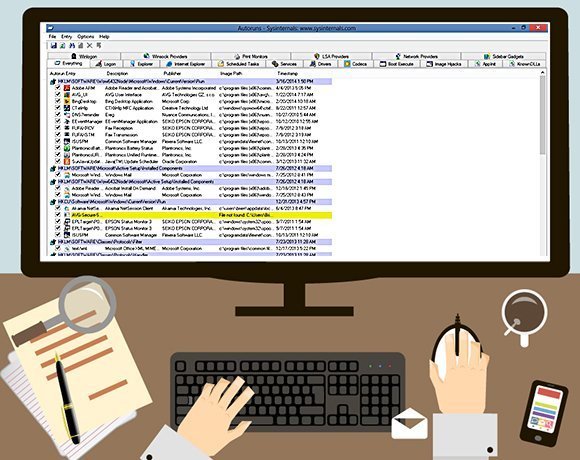Five Windows Sysinternals utilities can aid in desktop troubleshooting
Desktop administrators can use Sysinternals Autoruns to determine which processes are configured to start automatically when a system boots. Some applications are notorious for installing unwanted components, and these components can rob a system of resources that could be better used for handling user workloads.
The Autoruns utility displays what runs at startup and breaks startup components down by category. For example, it can differentiate among services, drivers, gadgets, etc. You can use the utility to disable any unwanted components.