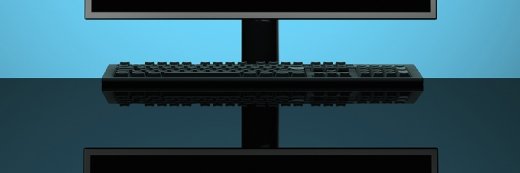Fotolia
Enterprise IT pros unclear on Microsoft Windows 11 benefits
Microsoft recently unveiled Windows 11, but its consumer-focused presentation left IT pros with questions about hardware requirements and the business benefits for the new OS.
Microsoft's recent Windows 11 introduction raised many unanswered questions among enterprise IT professionals struggling to see the new desktop operating system's advantages over Windows 10.
Before committing to the upgrade, IT pros wanted Microsoft to clarify Windows 11's business features, hardware requirements and software compatibility. They also wanted to know Microsoft's plans for adding new features to the older desktop operating system after this year and before support ends in 2025.
"I would love to see them talk about the business side and say what Windows 11 brings for the business that Windows 10 doesn't have," said Will Wilson, an IT administrator for the city of Happy Valley, Ore.
Microsoft confused companies when it introduced Windows 11 last week, focusing on features aimed more at consumers than business. Advancements like a revamped user interface and the ability to run Android apps are not corporate priorities like security, support and desktop management.
For example, Microsoft launched a Test Base tool with the Windows 11 introduction that tests applications for compatibility with the new OS. However, Willem Bagchus, messaging and collaboration specialist at United Bank, said that isn't enough to ensure that Windows 11 will run the bank's business software the same way as Windows 10.
"It's one thing to say [that] you can [run the app on Windows 11] with duct tape and chewing gum," he said. "We definitely want to make sure we're in a supported configuration."
United Bank plans to wait until its software vendors certify their applications for Windows 11 before it abandons the current OS, Bagchus said.

Uncertain hardware requirements
Along with software compatibility, IT professionals are uncertain about the hardware requirements of Windows 11. Microsoft initially said the OS would require an eighth-generation or newer Intel Core or an AMD Zen 2 or newer processor. The company later said it would allow users with seventh-generation Intel processors and AMD Zen 1 to test a preliminary version of the OS. Microsoft planned to gather data about security and performance on those PCs before deciding whether the older processors could provide all Windows 11 features.
"I think Microsoft has a little explaining to do on why" specific processors are required, Wilson said.
Enterprises likely won't start planning the switch to Windows 11 while the hardware requirements are an open question. Tom Arbuthnot, an IT architect at systems integrator Modality Systems, said companies prefer to run one OS across all desktops to simplify help desk support.
"[Two OSes] is too confusing," Arbuthnot said.
Windows 11's requirement for a processor with an embedded Trusted Platform Module (TPM) 2.0 security chip was one hardware specification that Bagchus said he supported. TPM hardware stores encryption keys in a way that makes tampering with them significantly more difficult.
"On one hand, you can say why are they making us do that?" he said. "On the other hand, if you dig deep, it's really important."
Windows 10 future unclear
When enterprises upgrade to Windows 11 will depend on how long Microsoft will add new features to Windows 10. The company has an update scheduled for the second half of the year. Improvements will include Universal Print and Windows Autopilot.
"Is Windows 10 going to get anything new [after the update], or is it going to go into maintenance mode?" Wilson said. "I'm not really quite sure."
As a precaution, Emmanuel Technology Consulting, an IT services company in Brunswick, Md., plans to hold off on moving its customers to Windows 11 for at least a year.
"Unless [Microsoft] forces Windows 11, I won't be upgrading any of my clients," said William Warren, owner of Emmanuel Technology Consulting.
Mike Gleason is a reporter covering unified communications and collaboration tools. He previously covered communities in the MetroWest region of Massachusetts for the Milford Daily News, Walpole Times, Sharon Advocate and Medfield Press. He has also worked for newspapers in central Massachusetts and southwestern Vermont and served as a local editor for Patch. He can be found on Twitter at @MGleason_TT.